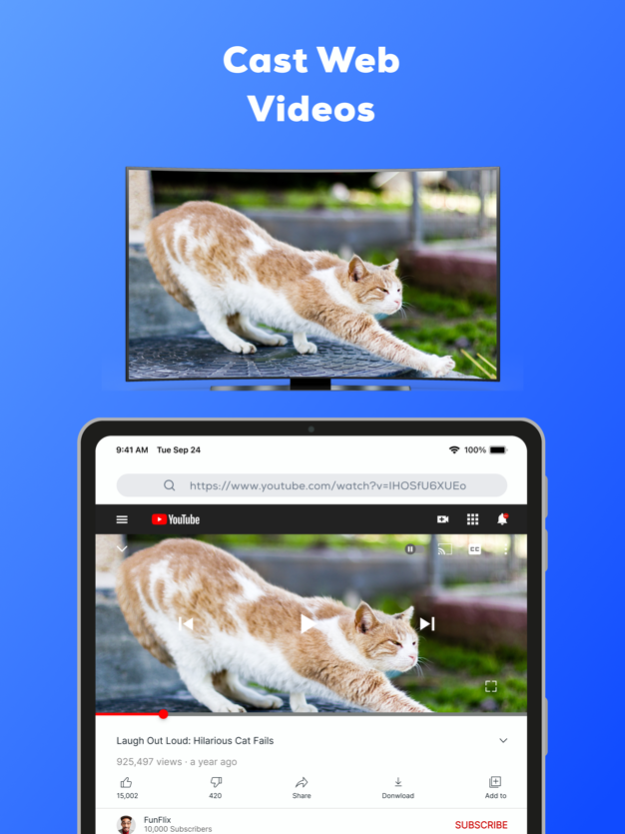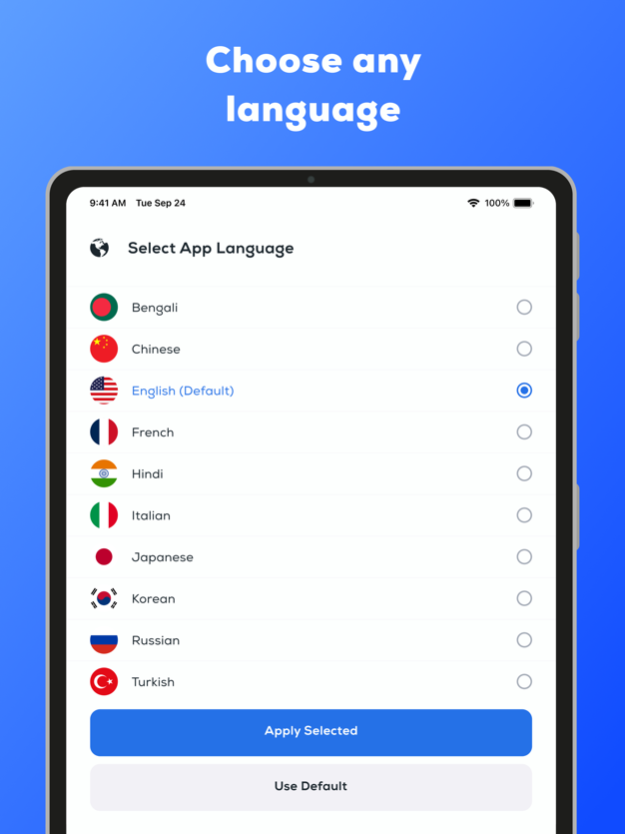Cast Phone to TV, Miracasting 1.1.3
Free Version
Publisher Description
Cast Phone to TV app helps to connect phone to TV in high quality.
Cast Phone to TV, Miracasting for iPhone assist you to mirror your phone screen at any device with Wi-Fi or remote via internet. Screen mirroring to cast phone and tablet. Screen casting to stream movies from phone to TV screen. Miracasting Projection TV to access all games, videos, photos, e books, audios, document, presentation on big screen. Miracasting via screen sharing, video caster and screen mirroring. Cast screen mirroring offers remote control on mobile screen sharing.
Features of live streaming and Miracasting
_TV cast with HD video screen casting.
_Live Cast games, videos and movies.
_TV casting support multiple devices.
_TV streaming and live mirroring from phone.
_Live Video calls with phone casting.
_Share documents live on big screen.
_Phone mirroring is easy through free casting.
_Watching movie by sharing mobile screen.
_Fast and easy live streaming and phone casting.
_Cast live video on TV screen by using free casting.
_Castphone screen on TV to enjoy live videos.
_Play mobile games, cast videos on the TV screen.
_All in one screen sharing tool for daily news on TV screen.
Screen sharing - Live Casting
Video caster and Miracasting support smart TVs receivers, laptop, gaming console and live TV casting etc. Screen mirroring TV Miracasting for demonstrations in meetings, blogs in real time speed. Attend meetings with live TV casting. Cast photos and videos from gallery, camera roll to enjoy memories on TV screen. Live Casting allows to play all media on big screen.
Smart view with Miracasting
Smart projection and broadcasting is the easiest and most powerful mobile screen Mirroring tool. Share your photos, watching videos, games, websites, s, presentations and documents with your friends and family, even to remote places with TV mirror and screen share. Support multiple media like video call and photos with casting. Screen sharing demands phone and streaming device should connect with same Wi-Fi.
Miracasting screen mirroring
Screen mirroring TV Miracasting can connect to any Web Browser and cast to TV with zero delay in HD quality. Screen Mirroring with multiple screen share options will allow watching movies on big screen. Listen music with smart casting. Screen mirroring is not associate with any specific mobile brand so start mirroring with cast phone to TV option for live streaming.
Screen sharing and video casting on Wi-Fi
All in one casting experience with mirroring your phone to TV through Wi-Fi while using the media player. Fast cast Miracasting provide easy remote control on phone. Share Phone screen support all platforms with high quality screen mirroring. Screen to screen sharing with live casting features can make your life easy with streaming.
Screen Mirroring – Smart Casting
Remote Control screen sharing tool allows multi-functional screen casting. Connect phone to TV with Wi-Fi. Mobile phone sharing facility offers unlimited videos to watch on TV screen. Live casting phone to TV does not demand additional hardware, wires, and strict method to connect phone to TV.
Thanks for downloading Cast Phone to TV, Miracasting. If you like Cast TV app, please give us five star review.
Privacy Policy: https://privacy.softappstechnology.com/
Term of Use: http://termsofuse.softappstechnology.com/
Jan 12, 2024
Version 1.1.3
Enhanced User Experience
Improved UI
About Cast Phone to TV, Miracasting
Cast Phone to TV, Miracasting is a free app for iOS published in the Screen Capture list of apps, part of Graphic Apps.
The company that develops Cast Phone to TV, Miracasting is SoftAppsTechnology Ltd. The latest version released by its developer is 1.1.3.
To install Cast Phone to TV, Miracasting on your iOS device, just click the green Continue To App button above to start the installation process. The app is listed on our website since 2024-01-12 and was downloaded 2 times. We have already checked if the download link is safe, however for your own protection we recommend that you scan the downloaded app with your antivirus. Your antivirus may detect the Cast Phone to TV, Miracasting as malware if the download link is broken.
How to install Cast Phone to TV, Miracasting on your iOS device:
- Click on the Continue To App button on our website. This will redirect you to the App Store.
- Once the Cast Phone to TV, Miracasting is shown in the iTunes listing of your iOS device, you can start its download and installation. Tap on the GET button to the right of the app to start downloading it.
- If you are not logged-in the iOS appstore app, you'll be prompted for your your Apple ID and/or password.
- After Cast Phone to TV, Miracasting is downloaded, you'll see an INSTALL button to the right. Tap on it to start the actual installation of the iOS app.
- Once installation is finished you can tap on the OPEN button to start it. Its icon will also be added to your device home screen.